AWS Sagemaker Canvas Remove
How to remove AWS Sagemaker Canvas
If you want to remove Sagemaker Canvas after using it you find a unpleasant surprise in the webconsole. The button is grayed out, because you have active users. But users can’t be removed in the webconsole.
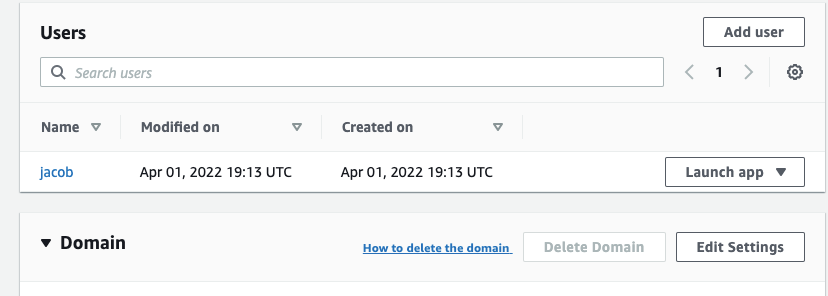
However there is nice link to the documentation.
I’ll do through the steps to delete a domain. In my case i use region eu-west-1 (Ireland)
- Retrieve the list of domains in your account.
aws --region eu-west-1 sagemaker list-domains
{ "Domains": [ { "DomainArn": "arn:aws:sagemaker:eu-west-1:536808805206:domain/d-j7h04ppia0fs", "DomainId": "d-j7h04ppia0fs", "DomainName": "default-1648839856604", "Status": "InService", "CreationTime": "2022-04-01T21:04:19.022000+02:00", "LastModifiedTime": "2022-04-01T21:07:04.868000+02:00", "Url": "https://d-j7h04ppia0fs.studio.eu-west-1.sagemaker.aws" } ]}- Retrieve the list of applications for the domain to be deleted.
aws --region eu-west-1 sagemaker list-apps --domain-id-equals d-j7h04ppia0fs
{ "Apps": [ { "DomainId": "d-j7h04ppia0fs", "UserProfileName": "jacob", "AppType": "Canvas", "AppName": "default", "Status": "InService", "CreationTime": "2022-04-01T21:21:30.519000+02:00" }, { "DomainId": "d-j7h04ppia0fs", "UserProfileName": "jacob", "AppType": "JupyterServer", "AppName": "default", "Status": "InService", "CreationTime": "2022-04-01T21:13:30.630000+02:00" } ]}